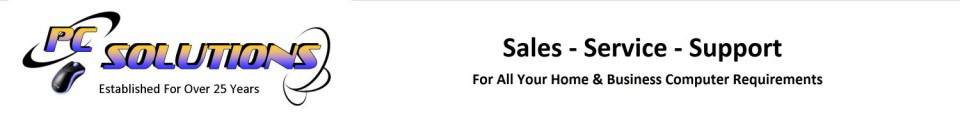Online Payments
If you would like to pay your bill online or you have requested a service that requires an online payment you can complete the box on this page and once the payment has been received we will mark the item as paid.
Instructions for online payments
- Enter the amount in GBP that you are paying in the box directly below “Other Amount”
- Enter your account code or invoice number both can be found in the top section of our invoices. If you are paying for an online service we will issue you with a payment reference at the time you place the order.
- Click on Pay Now and you will be redirected to the PayPal website where you can enter your PayPal username and password and complete the payment.
- Once the payment has been made you will receive a confirmation from PayPal and you will be redirected back to our home page.